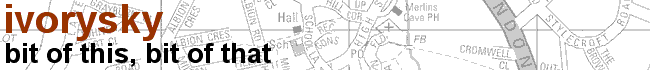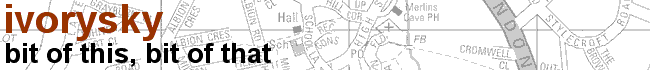iPod nano Review
Ok, I've succumbed. After 3 years of saying I'd never buy an iPod because you just pay for the name, the iPod nano looked too tempting to pass up. The size, capacity and price all beat the competition by a country mile. As this is my first iPod there obviously won't be any comparisons to other models; it is purely a 'does it give me what I'm looking for in an MP3 player?' type review. So here goes...
Packaging
Obviously a consideration if you're giving the iPod as a present, but I can't imagine it being a deal-breaker. I have to say though, this is one of nicely designed packages I've seen - just a gold Apple logo on the side of a plain black box. When you open it up all you see is the iPod itself set in to one half; it has an almost clinically clean feel to it. Unpack everything and you find:
iPod nano
Headphones & foam pads
USB Cable
Plastic Dock adaptor
CD
Quick start guide
Design
It is pretty damn sexy. In fact, if you're looking for an MP3 player that will impress your friends you can stop reading now. You won't find anything else that even comes close to the iPod nano in terms of looks. A word of warning though - I had been planning on getting the black version of the nano and so had a play with it in the shop. I have to say, it is a magnet for finger marks. Not light, hardly noticeable, marks: within seconds of picking it up it turns from being this beautiful design into a greasy, horrible mess. Because of this I went with the white one instead.
On its side it's about 0.5 cm longer than a credit card, but only 3/4 as high, and thinner than a pencil. On the bottom of the nano is the USB port and headphone socket, and there is a hold switch on the top. The front has a colour screen and the click wheel. And that's it. No other buttons or switches to clutter things up.
Accessories
Apple haven't been overly generous with the accessories - headphones and a USB cable is all you get. The battery is inbuilt and is charged from the USB port on your computer, which to me poses a bit of a problem. For everyday use this setup is fine, but what about when you're on holiday and don't have access to a PC with a USB port? Looking at the online Apple Store I couldn't see any AC to USB power convertors, so you're a bit stuck, you get your 14 hours of playback and no more. I don't know if this is the same as other iPod models, but it seems a bit of an oversight.

Something else I would have liked to have seen is some kind of in-line remote control. Nothing fancy, no display or anything, just some way of adjusting the volume and skipping to the next track. When I'm using an MP3 player I like to stick it in a pocket and forget about it. With the nano you have to continually take it out to change the volume. My old Walkman from 15 years ago had a nice simple in-line remote, but for some reason they seem to have fallen out of favour with MP3 player manufacturers, mores the pity.
The nano is also missing the remote socket that the other iPods have, so there is not even the option of adding one. This also means that it isn't compatible with any of the car kits that simulate the iPod as a CD changer, such as the Dension ice>Link.
Software
I had iTunes already loaded on my PC, so all that needed to be installed was the iPod updater utility. The instructions could have been a little clearer - for instance, the Quickstart guide tells you to install the software on your computer then connect the iPod, but during the installation it asks you to connect the iPod. Confusingly, it also gives you the option of installing without connecting. It also displays a message telling you not to reboot your PC if asked (presumably whilst it is installing the drivers), then once the installation is complete it asks if you want to reboot.
I'm not going to go into detail about the iTunes software, suffice to say that it does the job of transfering music well. Transfer speed is also good, taking around 16 seconds to copy a 128MB album.
Sound Quality
Right, the important bit! First bit of positive news - there's absolutely none of the background hiss that the iRiver flash MP3 players seem to suffer from, which was a relief. I had read elsewhere that iPods can be a bit lacking in bass, and this does seem to be the case with the nano. However, that's down to the headphones rather than the player itself - stick a decent set of headphones in and there's definitely no shortage. What does let it down though is the EQ settings.
The iPod nano has 22 preset EQ levels - R&B, classical, rock etc, you get the idea. I've never been a fan of preset EQ, and the iPod has confirmed why: I couldn't get it sounding exactly as I wanted it. No matter which of the 22 settings I used I always had that feeling that it needed 'a bit more middle here' or 'less treble there', something a manual equalizer would have given me the opportunity to do. Unfortunately, because of this I can't say the sound quality is any better than average.
There's no problem with volume - it was too loud to keep the headphones on when it was at full volume. If you find yourself needing to listen on full volume because of background noise you've got to ask yourself whether it's an MP3 player you need or ear defenders.
Conclusion
As I said earlier, for the price, you won't find another flash MP3 player that looks as good, is as easy to use, or that has anywhere close to the same capacity. That alone puts it far ahead of the competition. As it stands, it is a nicely designed, good looking player that most people will be happy with. It is just the lack of manual equaliser and some way of charging it when you're away from your computer that stops it being an outstanding player.
Pros
Size
Very nice design
Easy to use
Cons
Preset EQ only
No remote
USB charging only